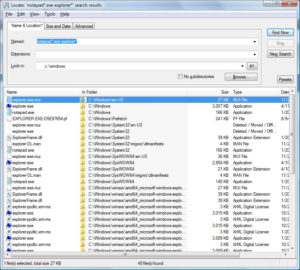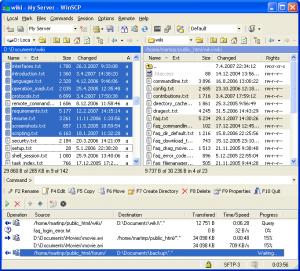For a long time, I had wanted to create a blog, but different occupations (and mental excuses) have allowed me to barely open one or two mono-themed blogs (software and python), who have passed away with more pain than glory, after a couple of entries …
Now that I have finished my B.S. in CS, awaiting the commencement, I am obstinated on not falling into the rat race (those who have read Kiyosaki know what I speak) I think it is a good time to start my blog (again, if you will).
This blog has mostly selfish ends: to have a record of things that I don’t want to forget, to practice writing in Spanish and English, ending the irony of making websites for over 10 years and not have one yet… because being is not enough, one must be and appear.
But not everything is selfishness, I think that knowledge should be spread, so I’d like to share some of, in my opinion, the best programs and utilities for Windows I use, and some programming tricks that I find useful.
So, without further ado, welcome to my blog! 😀